Does your computer have python already?¶
On a mac:
Go into your terminal application and type:
which python
We've been using Python 3 this semester (and you should probably avoid Python 2 at this point, unless absolutely necessary).
To see which version you're computer is currently using, type in:
python --version
Switching your python version can be a bit difficult.
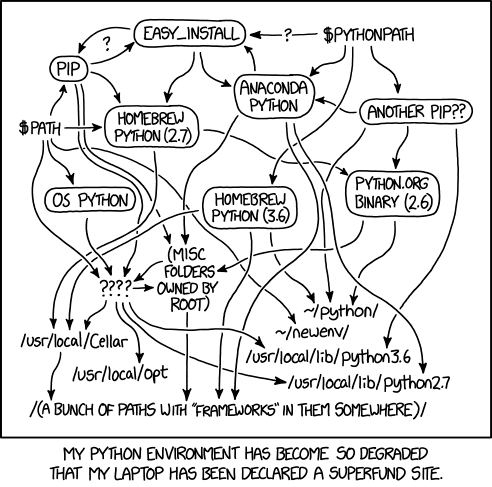
Because of all of these version issues, I like to use pyenv.
This process is fairly painless.